Written by Owen Phillips. Email Dr. Katherine Narr if you have any questions. For more information, see the protocols page.
This tutorial will show how to use any analyze (img/hdr) file and convert it to a mask. You will need a skull stripped brain (from TraceWalker, for example) as your starting file (see below).
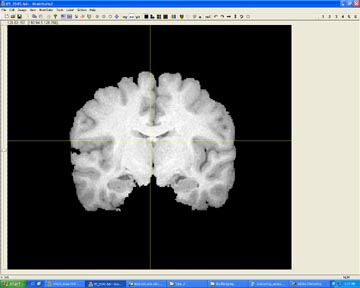
In this first section I will run things directly on inire and the second section I will run it on the LONI Pipeline.

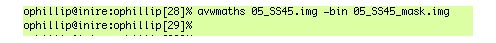

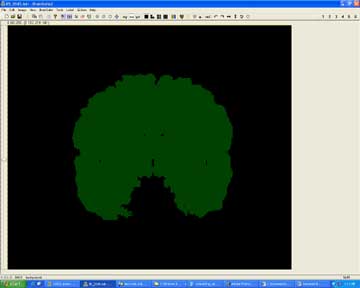
There are other ways of doing this including "binarize" and "mincmath". binarize is part of the AIR package, and mincmath comes with the MNI tools package. Type binarize or mincmath -help at the command line (on inire, for example) for help on how to use these tools.