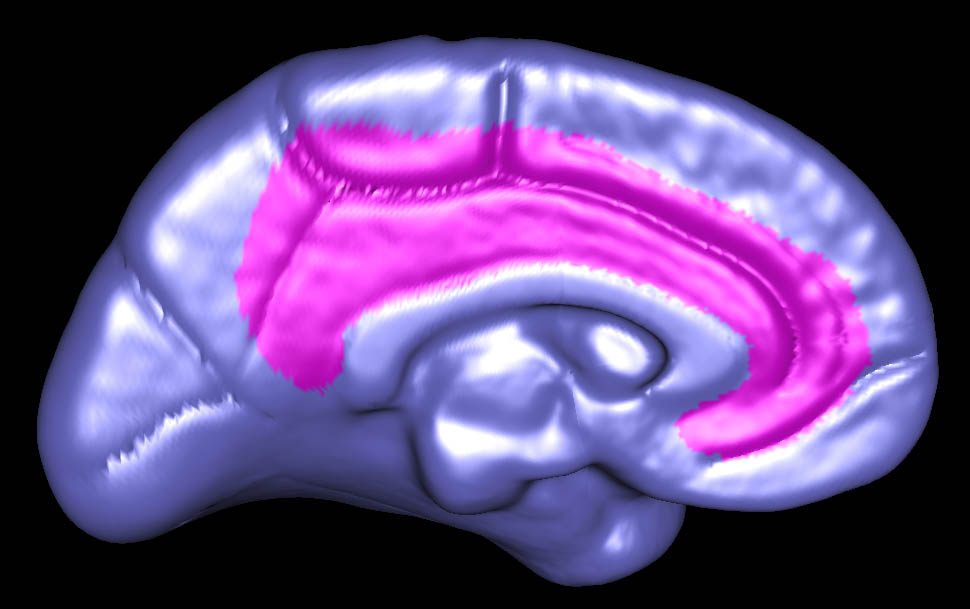Create UCF Region of Interest
Written by Owen Phillips. Email Dr. Katherine Narr if you have any questions. For more information, see the protocols page.
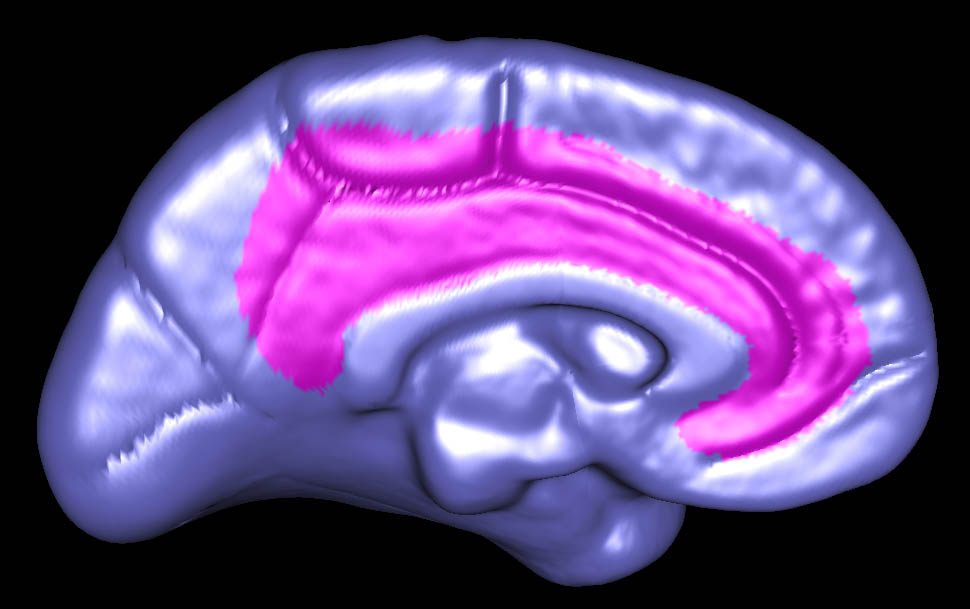
LPBA40 UCF ROI
This protocol is set up to create ROIs based on the LPBA40 image files. You can download those here: LPBA40.
- Create an average 3D ucf file. This will be used as the ROI.ucf. The easiest way to do this is to take a pmap (see here for instructions on how to make on for your data set), and convert it to 3D. Currently, this needs to be run on inire (ssh -X [email protected]), however, it will be updated soon, so running it on qsub.loni.ucla.edu shouldn't be a problem. Below is an example command:
/ifs/four_d/PAULS_SURFACE_CODE/SGI/4D_UCFS/ARB/convert_4Ducf_to_3Ducf input_4D_pmap_rh.ucf > 3Dpmap_rh.ucf
- Run the Make LPBA40 ROIs pipeline (right click to download). The reference image should be an atlas that fits your data set. This pipeline will give you LPBA40 ROIs in your data space.
- Attach the LPBA40 ROIs to your 3Dpmap.ucf. This can be done using the following command. Like the command above, it is currently on inire. Below is an example command.
/ifshome/thompson/ISOLATED/MINC/ucf_get_softmean_in_range 0 0 10000 4 5 6 3Dpmap_rh.ucf LPBA40_R_LORI.mnc > LPBA40_R_LORI.ucf
This command will need to be run for each of your LPBA40 image ROIs. Until the command is updated to the qsub server, the easiest way to do this would be with a foreach loop.